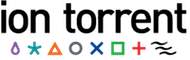Select a Subset of Resources¶
All resource elements¶
If you specify only the resource in the URI, all of the resource elements are returned. For example:
http://myhost/rundb/api/v1/dnabarcode/?format=json
A single resource element¶
Similarly, you can select a specific resource element by providing the primary key value of the element, usually the id field:
http://myhost/rundb/api/v1/dnabarcode/34?format=json
Multiple resource elements¶
To request multiple elements, use the set keyword following the resource name in the URI, then separate each desired element using a semicolon:
http://myhost/rundb/api/v1/dnabarcode/set/34;35?format=json
This example returns only elements with id 34 and 35.