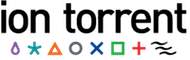Handle Errors Reported by the Server¶
Now that you have successfully sent API requests and processed the responses, the topic of error handling is introduced to help overcome problems that might be introduced with more complex applications.
API errors can be classified as either communication or internal server processing errors:
- Communication errors can be caused by connectivity issues, failure to authenticate or message protocol errors, which are listed in section 6 of the RFC 2616, Hypertext Transfer Protocol – HTTP/1.1 standard.
- Internal processing errors are those detected by the Django framework and include software bugs, database anomalies and invalid request formats.
The HTTP Response Codes section of the Torrent Server REST API v1 Resources document lists errors that might typically occur when using the Torrent Suite™ Software API, and possible causes.
Topics on this page:
Errors detected by the server are reported in the status code returned with any create, read, update or delete request. To help determine the cause of the error, the returned message body contains additional information about the error. For internal, 500-series server errors, in particular, Django returns very detailed information about the error cause and location. Debugging must be enable to receive the more extensive Django error reports.
Using a REST client with your browser to interactively exercise the API provides an easy way to investigate error conditions, by examining the status code and message body returned with the request. When writing an application program, it is helpful to include exception handling around API calls to catch possible errors, and to always check the returned status code before continuing to process a response.
HTTP status codes¶
Successful API requests return a status code of 200 or 201.
All other status codes indicate some kind of error condition, and after some experience using HTTP the cause of the error can often readily be determined. To demonstrate an error condition, the following example omits the question mark (?) symbol preceding request parameters, effectively making a request on an undefined resource:
http://myhost/rundb/api/v1/rigformat=json
If you try sending this request, you will see that the server returns a 404 status code, indicating the resource was Not Found. Additionally, the response message body contains a server-specific HTML page for the 404-type error.
Debug internal errors¶
Turn on debugging to receive additional detailed information in the response message body for internal, 500-series errors, which are detected by the Django framework:
- On your server, open the settings.py file for editing, found at the following location:
/opt/ion/iondb/settings.py
- Set the DEBUG environment variable to True.
DEBUG = True
- Restart Apache:
sudo /etc/init.d/apache2 restart
Thereafter, whenever a 500-series error occurs, a message similar to the following example is provided in the response message with detailed information about the type of error and the source code location where the error was detected:
<Response [500]>
{"error_message": "The format indicated 'application/x-www-form-urlencoded' had no available deserialization method. Please check your ``formats`` and ``content_types`` on your Serializer.", "traceback": "Traceback (most recent call last):\n\n File \"/usr/local/lib/python2.6/dist-packages/tastypie/resources.py\", line 175, in wrapper\n response = callback(request, *args, **kwargs)\n\n File \"/usr/local/lib/python2.6/dist-packages/tastypie/resources.py\", line 343, in dispatch_detail\n return self.dispatch('detail', request, **kwargs)\n\n File \"/usr/local/lib/python2.6/dist-packages/tastypie/resources.py\", line 364, in dispatch\n response = method(request, **kwargs)\n\n File \"/usr/local/lib/python2.6/dist-packages/tastypie/resources.py\", line 1007, in put_detail\n deserialized = self.deserialize(request, request.raw_post_data, format=request.META.get('CONTENT_TYPE', 'application/json'))\n\n File \"/usr/local/lib/python2.6/dist-packages/tastypie/resources.py\", line 325, in deserialize\n return self._meta.serializer.deserialize(data, format=request.META.get('CONTENT_TYPE', 'application/json'))\n\n File \"/usr/local/lib/python2.6/dist-packages/tastypie/serializers.py\", line 159, in deserialize\n raise UnsupportedFormat(\"The format indicated '%s' had no available deserialization method. Please check your ``formats`` and ``content_types`` on your Serializer.\" %format)\n\nUnsupportedFormat:The format indicated 'application/x-www-form-urlencoded' had no available deserialization method. Please check your ``formats`` and ``content_types`` on your Serializer.\n"}