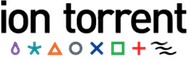Filter Qualifiers¶
When specifying selection criteria using field-value pair parameters, these qualifiers can be applied to field values to filter results.
See QuerySet API reference - Field lookups for a detailed description of each qualifier in the Django documentation.
Syntax¶
<field>__<qualifier>=<value>
Note: There are two underscore characters between the field and qualifier names.
Qualifiers¶
Important: The datatype of the specified value(s) must match the expected field datatype.
| exact | iexact | contains | icontains |
| in | gt | gte | lt |
| lte | startswith | istartswith | endswith |
| iendswith | range | year | month |
| day | week_day | isnull | search |
| regex | iregex | – | – |
exact¶
Return element(s) whose value for the specified field is an exact match (case-sensitive). Example:
library__exact=E_coli_dh10b
iexact¶
Return element(s) whose value for the specified field is an exact match (case-insensitive). Example:
library__iexact=E_coli_dh10b
contains¶
Return element(s) whose value for the specified field contains the specified value (case-sensitive). (See also search.) Example:
library__contains=E_coli
icontains¶
Return element(s) whose value for the specified field contains the specified value (case-insensitive). Example:
library__icontains=E_coli
in¶
Return element(s) whose value for the specified field is in the specified list. Example:
id__in=[1, 3, 4]
gt¶
Return element(s) whose value for the specified field is greater than the specified value. Example:
name__gt=B4
gte¶
Return element(s) whose value for the specified field is greater than or equal to the specified value. Example:
name__gte=B4
lt¶
Return element(s) whose value for the specified field is less than the specified value. Example:
name__lt=B24
lte¶
Return element(s) whose value for the specified field is less than or equal to the specified value. Example:
name__lte=B24
startswith¶
Return element(s) whose value for the specified field starts with the specified value (case-sensitive). Example:
library__startswith=E_coli
istartswith¶
Return element(s) whose value for the specified field starts with the specified value (case-insensitive). Example:
library__istartswith=E_coli
endswith¶
Return element(s) whose value for the specified field ends with the specified value (case-sensitive). Example:
library__endswith=dh10b
iendswith¶
Return element(s) whose value for the specified field ends with the specified value (case-insensitive). Example:
library__iendswith=dh10b
range¶
Return element(s) whose value for the specified field is in the range of the specified values (inclusive). Example:
date__range=(start_date, end_date))
year¶
Return element(s) whose value for the specified date/datetime field matches the specified year. Example:
date__year=2013
month¶
Return element(s) whose value for the specified date/datetime field matches the specified integer month. Example:
date__month=6
day¶
Return element(s) whose value for the specified date/datetime field matches the specified integer day-of-month. Example:
date__day=17
week_day¶
Return element(s) whose value for the specified date/datetime field matches the specified integer day-of-week, where Sunday = 1 and Saturday = 7. Example:
date__week_day=2
isnull¶
Return element(s) whose value for the specified field is NULL, where True = NULL and False = NOT NULL. Example:
date__isnull=True
search¶
Return element(s) whose value for the specified field contains the specified value. (See also contains.) Example:
comment__search="my test results"
regex¶
Return element(s) whose value for the specified field matches the regular expression (case-sensitive). Example:
name__regex=r'^(An?|The) +'
iregex¶
Return element(s) whose value for the specified field matches the regular expression (case-insensitive). Example:
name__iregex=r'^(an?|the) +'